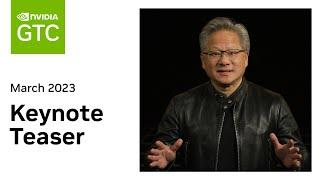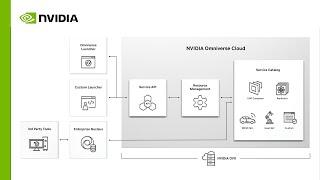This video shows how to dock and restore the Iray toolbars. Docking as shown in this video will also work the same way for all toolbars in Rhino.
Be the first to comment
Up Next
Autoplay
-
Assigning and editing materials in Iray for Rhino
by nvidia 51 Views -
Using Textures to Drive Material Parameters in Iray for Rhino
by nvidia 37 Views -
Interactive Rendering with Iray in 3ds Max
by nvidia 45 Views -
Physical Lighting in Iray for 3ds Max
by nvidia 61 Views -
First Steps with Iray for Maya
by nvidia 56 Views -
Understanding the Viewport Control Settings in Iray for Rhino
by nvidia 39 Views -
Using the Tone Mapper in Iray for Rhino
by nvidia 49 Views -
Iray for Rhino - Assigning Materials to Layers
by nvidia 33 Views -
Mixing & Blending Materials in Iray for Rhino
by nvidia 41 Views -
Depth of Field in Iray for 3ds Max
by nvidia 40 Views -
Interactive Visualization of High-Resolution, Global-Scale Climate Data in the Cloud
by nvidia 124 Views -
Generating Potential Accident Scenarios for Autonomous Vehicles Using AI - NVIDIA DRIVE Labs Ep. 27
by nvidia 127 Views -
NVIDIA GTC 2023 Keynote Teaser
by nvidia 110 Views -
Experience Hospitality Design on CloudXR with AWS
by nvidia 175 Views -
GTC 2023 Keynote with NVIDIA CEO Jensen Huang
by nvidia 100 Views -
BMW Group Celebrates Opening the World's First Virtual Factory in NVIDIA Omniverse
by nvidia 105 Views -
NVIDIA Omniverse Foundational Technology Montage I GTC Spring 2023 Edition
by nvidia 123 Views -
Amazon Robotics Deploys First Fully Autonomous Robot With NVIDIA Isaac Sim
by nvidia 106 Views -
Easily Scale and Unify Industrial Digitalization With NVIDIA Omniverse Cloud
by nvidia 113 Views -
I AM AI | NVIDIA GTC 2023 | Official Keynote Intro
by nvidia 135 Views
Add to playlist
Sorry, only registred users can create playlists.