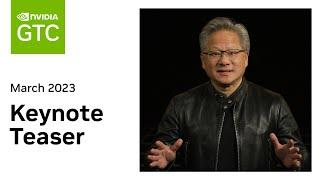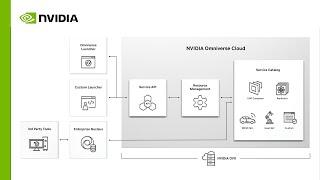This video explains how the viewport control settings work and what the controls mean. More info: http://nvda.ws/29oRNBN
Be the first to comment
Up Next
Autoplay
-
Iray for Rhino - Assigning Materials to Layers
by nvidia 33 Views -
Mixing & Blending Materials in Iray for Rhino
by nvidia 40 Views -
Using Textures to Drive Material Parameters in Iray for Rhino
by nvidia 37 Views -
Using the Tone Mapper in Iray for Rhino
by nvidia 47 Views -
How to Use Fan Control in AMD Radeon™ Pro Software
by amd 41 Views -
Docking and Restoring Your Iray Toolbar in Rhino
by nvidia 49 Views -
Assigning and editing materials in Iray for Rhino
by nvidia 51 Views -
Take Full Control of Your Computer
by amd 37 Views -
Understanding Faces, Brands, and Context with Visual Intelligence
by nvidia 37 Views -
AMD Radeon™ PRO Software for Enterprise: Viewport Image Boost
by amd 59 Views -
Interactive Visualization of High-Resolution, Global-Scale Climate Data in the Cloud
by nvidia 124 Views -
Generating Potential Accident Scenarios for Autonomous Vehicles Using AI - NVIDIA DRIVE Labs Ep. 27
by nvidia 126 Views -
NVIDIA GTC 2023 Keynote Teaser
by nvidia 110 Views -
Experience Hospitality Design on CloudXR with AWS
by nvidia 175 Views -
GTC 2023 Keynote with NVIDIA CEO Jensen Huang
by nvidia 100 Views -
BMW Group Celebrates Opening the World's First Virtual Factory in NVIDIA Omniverse
by nvidia 105 Views -
NVIDIA Omniverse Foundational Technology Montage I GTC Spring 2023 Edition
by nvidia 123 Views -
Amazon Robotics Deploys First Fully Autonomous Robot With NVIDIA Isaac Sim
by nvidia 106 Views -
Easily Scale and Unify Industrial Digitalization With NVIDIA Omniverse Cloud
by nvidia 113 Views -
I AM AI | NVIDIA GTC 2023 | Official Keynote Intro
by nvidia 135 Views
Add to playlist
Sorry, only registred users can create playlists.